Create DataBase using DataSet using Vb.NET
Once you import books.xml into DataSet. It will create multiple tables based on xml data.
In our case, Book has many authors, so 1-many relationship will be created between book(one)-authors(many).
The above dataset has 3 tables.
1.book table
2.author table
3.authors table(relationship between table 1 & 2).
Creating Database using SQLServer Management Objects(SMO).
I am naming database as "BooksList", Creating 3 tables that exists in above dataset.
Using SQLServer Management Objects in C#/ASP.NET/WPF
Add following references located in C:\Program Files\Microsoft SQL Server\110\SDK\Assemblies
{
if (ds.Tables.Count = 0) LoadXmlIntoDataSet()
Try
Microsoft.SqlServer.Management.Smo.Server server =
New Microsoft.SqlServer.Management.Smo.Server(New ServerConnection()
{
ConnectAsUser = False,
ServerInstance = "machiname\sqlexpress2012",
DatabaseName = "master",
ConnectAsUserName = "sa",
ConnectAsUserPassword = "pwd&"
}
)
Dim db As Database = New Database(server,"master")
db.Name = "BooksList"
'db.Drop();
AddDBTables(db)
CreateDatabse_and_tables(db)
CreateForeignKeysForTables(db)
db.AutoClose = True
Catch ex As Exception
Response.Write(ex.Message)
End Try
}
void CreateForeignKeysForTables(Database db)
{
Dim fKeybook As ForeignKey = New ForeignKey(db.Tables("authors"),"book_table_book_id")
fKeybook.IsEnabled = True
Dim fkbookidcol As ForeignKeyColumn = New ForeignKeyColumn(fKeybook,"book_id","book_id")
fKeybook.Columns.Add(fkbookidcol)
fKeybook.ReferencedTable = "book"
fKeybook.Create()
}
//First Create New Database called "BooksList"
//Second Create DB tables similar to DataSet tables
void CreateDatabse_and_tables(Database db)
{
db.Create()
Dim table As Microsoft.SqlServer.Management.Smo.Table
For Each table In db.Tables
table.Create()
Next
}
'This method adds Database tables and columns associated with each table
'including primary keys void AddDBTables(Database db)
{
Dim tbl As DataTable
For Each tbl In ds.Tables
Microsoft.SqlServer.Management.Smo.Table table =
New Microsoft.SqlServer.Management.Smo.Table(db, tbl.TableName)
AddDBColumns(table, tbl)
db.Tables.Add(table)
Next
}
void AddDBColumns(Microsoft.SqlServer.Management.Smo.Table table, DataTable datatable)
{
Dim col As DataColumn
For Each col In datatable.Columns
Dim tblcol As Column = New Column()
tblcol.Name = col.ColumnName
'tblcol.Create();
table.Columns.Add(tblcol)
'Find out better logic
if(col.DataType.Name="String")
{
tblcol.DataType = DataType.NVarChar(col.MaxLength)
}
if (col.DataType.Name = "Int32" Or col.DataType.Name = "Int64")
{
tblcol.DataType = DataType.Int
}
tblcol.Default = col.DefaultValue.ToString()
tblcol.Nullable = col.AllowDBNull
if (col.AutoIncrement)
{
tblcol.Nullable = False
Dim idx As Index = New Index(table,"pk_" + col.ColumnName)
idx.IndexedColumns.Add(New IndexedColumn(idx,tblcol.Name))
idx.IsClustered = True
idx.IsUnique = True
idx.IndexKeyType = IndexKeyType.DriPrimaryKey
table.Indexes.Add(idx)
tblcol.Identity = col.AutoIncrement
tblcol.IdentityIncrement = col.AutoIncrementStep
tblcol.IdentitySeed = col.AutoIncrementSeed
}
Next
}
'Loading XML File into dataSet
void LoadXmlIntoDataSet()
{
ds.ReadXml(Server.MapPath("/data/books.xml"))
}
//Once Database is Created with table objects.
//we can populate Database tables (just now created step2) using ADO.NET Bulk Insert
void BulkInsertData()
{
SqlBulkCopy blkCopy = New SqlBulkCopy("server=(local)\SqlExpress2012;uid=sa;pwd=pwd&;database=BooksList",
SqlBulkCopyOptions.KeepIdentity)
Dim table As DataTable
For Each table In ds.Tables
blkCopy.DestinationTableName = table.TableName
blkCopy.WriteToServer(table)
Next
blkCopy.Close()
}
Here is the Database called BooksList and Tables in Dataset with Data.
<bookslist>
Step 1) Import XML file into DataSet
ds.ReadXml("c:\data\books.xml")Once you import books.xml into DataSet. It will create multiple tables based on xml data.
In our case, Book has many authors, so 1-many relationship will be created between book(one)-authors(many).
The above dataset has 3 tables.
1.book table
2.author table
3.authors table(relationship between table 1 & 2).
Step 2) Create Database using DataSet(i.e SqlServer Management Objects SMO)
Creating Database using SQLServer Management Objects(SMO).
I am naming database as "BooksList", Creating 3 tables that exists in above dataset.
Using SQLServer Management Objects in C#/ASP.NET/WPF
Add following references located in C:\Program Files\Microsoft SQL Server\110\SDK\Assemblies
- Microsoft.SqlServer.ConnectionInfo.dll
- Microsoft.SqlServer.Smo.dll
- Microsoft.SqlServer.SqlEnum.dll
- Microsoft.SqlServer.Management.Sdk.Sfc.dll
{
if (ds.Tables.Count = 0) LoadXmlIntoDataSet()
Try
Microsoft.SqlServer.Management.Smo.Server server =
New Microsoft.SqlServer.Management.Smo.Server(New ServerConnection()
{
ConnectAsUser = False,
ServerInstance = "machiname\sqlexpress2012",
DatabaseName = "master",
ConnectAsUserName = "sa",
ConnectAsUserPassword = "pwd&"
}
)
Dim db As Database = New Database(server,"master")
db.Name = "BooksList"
'db.Drop();
AddDBTables(db)
CreateDatabse_and_tables(db)
CreateForeignKeysForTables(db)
db.AutoClose = True
Catch ex As Exception
Response.Write(ex.Message)
End Try
}
void CreateForeignKeysForTables(Database db)
{
Dim fKeybook As ForeignKey = New ForeignKey(db.Tables("authors"),"book_table_book_id")
fKeybook.IsEnabled = True
Dim fkbookidcol As ForeignKeyColumn = New ForeignKeyColumn(fKeybook,"book_id","book_id")
fKeybook.Columns.Add(fkbookidcol)
fKeybook.ReferencedTable = "book"
fKeybook.Create()
}
//First Create New Database called "BooksList"
//Second Create DB tables similar to DataSet tables
void CreateDatabse_and_tables(Database db)
{
db.Create()
Dim table As Microsoft.SqlServer.Management.Smo.Table
For Each table In db.Tables
table.Create()
Next
}
'This method adds Database tables and columns associated with each table
'including primary keys void AddDBTables(Database db)
{
Dim tbl As DataTable
For Each tbl In ds.Tables
Microsoft.SqlServer.Management.Smo.Table table =
New Microsoft.SqlServer.Management.Smo.Table(db, tbl.TableName)
AddDBColumns(table, tbl)
db.Tables.Add(table)
Next
}
void AddDBColumns(Microsoft.SqlServer.Management.Smo.Table table, DataTable datatable)
{
Dim col As DataColumn
For Each col In datatable.Columns
Dim tblcol As Column = New Column()
tblcol.Name = col.ColumnName
'tblcol.Create();
table.Columns.Add(tblcol)
'Find out better logic
if(col.DataType.Name="String")
{
tblcol.DataType = DataType.NVarChar(col.MaxLength)
}
if (col.DataType.Name = "Int32" Or col.DataType.Name = "Int64")
{
tblcol.DataType = DataType.Int
}
tblcol.Default = col.DefaultValue.ToString()
tblcol.Nullable = col.AllowDBNull
if (col.AutoIncrement)
{
tblcol.Nullable = False
Dim idx As Index = New Index(table,"pk_" + col.ColumnName)
idx.IndexedColumns.Add(New IndexedColumn(idx,tblcol.Name))
idx.IsClustered = True
idx.IsUnique = True
idx.IndexKeyType = IndexKeyType.DriPrimaryKey
table.Indexes.Add(idx)
tblcol.Identity = col.AutoIncrement
tblcol.IdentityIncrement = col.AutoIncrementStep
tblcol.IdentitySeed = col.AutoIncrementSeed
}
Next
}
'Loading XML File into dataSet
void LoadXmlIntoDataSet()
{
ds.ReadXml(Server.MapPath("/data/books.xml"))
}
//Once Database is Created with table objects.
//we can populate Database tables (just now created step2) using ADO.NET Bulk Insert
Step 3) Bulk Insert Datatable into SqlServer
'Batach Insert using BulkCopy in ADO.NETvoid BulkInsertData()
{
SqlBulkCopy blkCopy = New SqlBulkCopy("server=(local)\SqlExpress2012;uid=sa;pwd=pwd&;database=BooksList",
SqlBulkCopyOptions.KeepIdentity)
Dim table As DataTable
For Each table In ds.Tables
blkCopy.DestinationTableName = table.TableName
blkCopy.WriteToServer(table)
Next
blkCopy.Close()
}
Here is the Database called BooksList and Tables in Dataset with Data.
books.xml
<?xml version="1.0" encoding="utf-8" ?>
<bookslist>
<book id="ISBN-220-244">
<title>LINQ Unleased</title>
<price>$40.99</price>
<authors>
<author>
<firstname>Kimmel </firstname>
<lastname>Paul</lastname>
</author>
</authors>
<publisher>Sams</publisher>
</book>
<book id="ISBN-456-344">
<title>C# Design Patterns</title>
<price>$30.99</price>
<authors>
<author>
<firstname>john</firstname>
<lastname>peter</lastname>
</author>
<author>
<firstname>mary</firstname>
<lastname>kurl</lastname>
</author>
</authors>
<publisher>Tata Mcgraw Hill</publisher>
</book>
<book id="ISBN-434-233">
<title>Pro Entity Framework 4.0</title>
<price>29.99</price>
<authors>
<author>
<firstname>Scott</firstname>
<lastname>Klein</lastname>
</author>
</authors>
<publisher>APress</publisher>
</book>
<book id="ISBN-433-234">
<title>Beginning PHP and MySQL E-Commerce</title>
<price>$35.99</price>
<authors>
<author>
<firstname>Cristian</firstname>
<lastname>Darie</lastname>
</author>
<author>
<firstname>Emilian</firstname>
<lastname>Balanescu</lastname>
</author>
</authors>
<publisher>APress</publisher>
</book>
</bookslist>
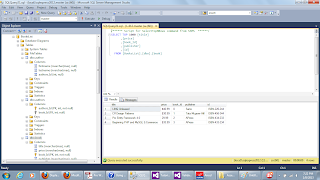
Purru
ReplyDeleteThis database is compatible with .NET, Silverlight, Windows Phone, Mono, Monodroid, and Monotouch:
http://www.kellermansoftware.com/p-43-ninja-net-database-pro.aspx
Nice post very helpful
ReplyDeletedbakings