Model First in Entity Framework 5
Step1) Create a Console Project
Step 2) Add New Item --> select "ÄDO.NET Entity Framework" and name it as Hotel.edmx
Step 3) Select Empty model , because you are going to generate SQL Tables based on Entities(Model First) you are going to create in step 4
Step 4) Add Entity from Toolbox as shown below, Name it as Hotels
Step 5) Right click on Edmx file
select Generate Database from Model... option
Step 7) Enter Database details with username & password/select windows authentication
Select Existing database or Create new database using sqlcmd/Sql Management Studio.
Note: Database name should exist.
Step 8) Choose your database connection
Step 9) Generate Database wizard with ur entity DDL commands
as shown below
Step 10) Build the Project
Step 11) Execute Hotel.edmx.sql
Step 12) Now Goto Sql server and check DB Table corresponding to Hotel Entity created on selected database(Step 7)
Step 13) Open Hotel.Context.cs file
You will find DBcontext derived class with HotelContainer
Step 14) Open Program.cs file
Add following code
namespace ConsoleApplication2
{
class Program
{
static void Main(string[] args)
{
HotelContainer context1 = new HotelContainer();
context1.Hotels.Add(new Hotels
{
HotelName="mariott hotels",
Address="450 north mathilda",
City="Sunnyvale",
State="California",
ZipCode="94086",
Country="USA"
});
context1.SaveChanges();//save changes to database
//Get hotel details from Database
foreach (Hotels hotel in context1.Hotels)
{
Console.WriteLine(hotel.HotelName+"\t"+hotel.City+"\t"+hotel.Country);
}
}
}


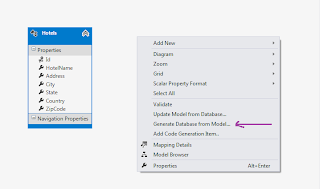

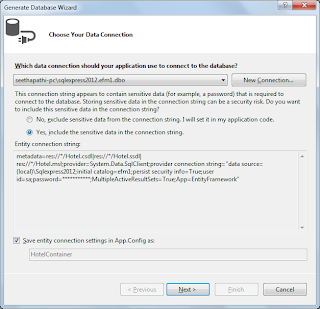


No comments:
Post a Comment